Adding new Responses to an Airtable
Connect your website feedback widget to Airtable, and automatically collect customer feedback in an Airtable. Use tinyDialog to receive responses from customers.
Airtable is already used in many organizations and workflows. By connecting tinyDialog to Airtable, you can automatically receive customer feedback in your Airtable database when a new response is being submitted.
How-To automatically add website customer-feedback to an Airtable
-
Go to the "Automations" Tab of your Airtable

-
In the Automation Editor, select "When webhook received" as trigger, copy the Webhook URL from the properties menu
-
In the tinyDialog Dashboard, go to the Data Connector settings of the survey you want to connect
-
Click “Create Data-Connector”, select “Webhook” as Type and “Generic” as Webhook Template. Paste the Airtable Webhook URL into the Target Url Field
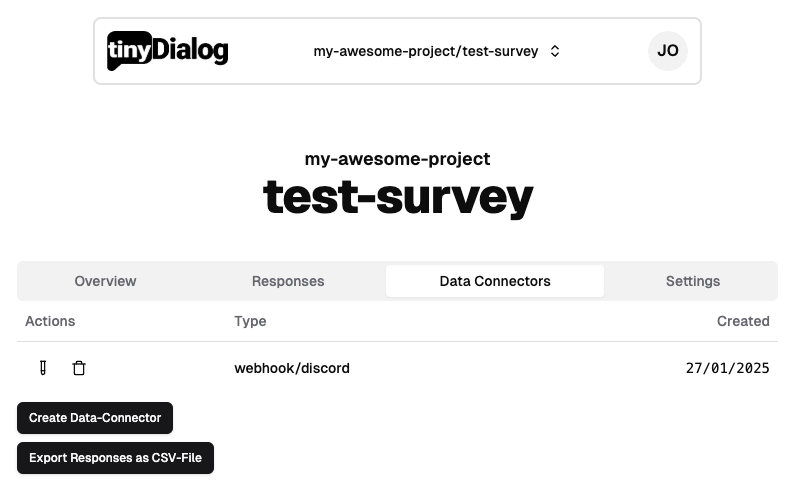
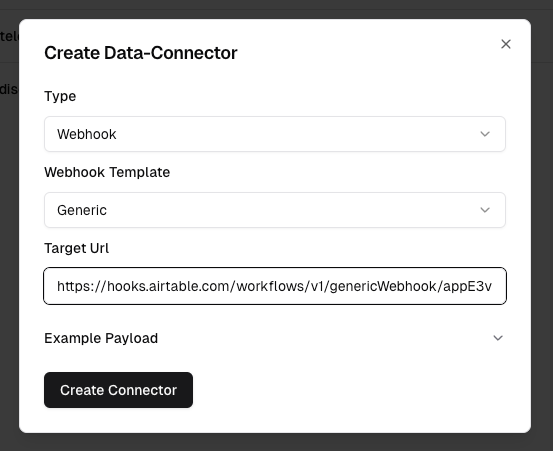
-
After creating the connector, click the test button and go back to Airtable
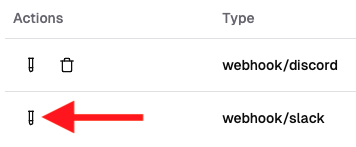
-
Add "Create Record" as an action in the Airtable automation
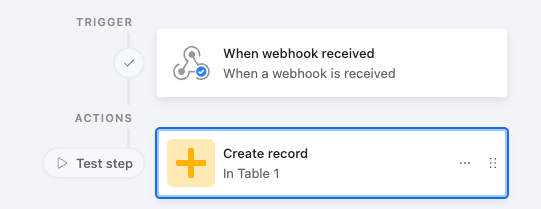
-
In the properties menu of the "Create Record" action, select the table you want to use, and the field in your table which should be filled.
-
By clicking the plus-button next to the field, you can select which data of the webhook's "body" should be inserted into the field.
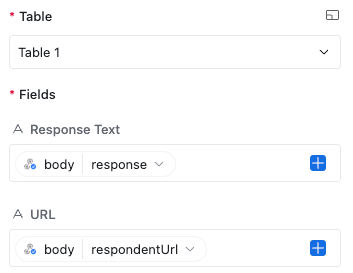
-
Use the "Generate a Preview" button in the action's properties menu to check if everything is right. Turn on the new Airtable automation if you are happy with the results.
-
As long as the Airtable Automation is on and the tinyDialog Data Connector exists, new user-responses to your survey will be added to your Airtable.
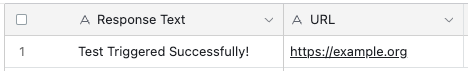
tinyDialog is not able to read or access your Airtable Data. We can only trigger your automation.
E-Mail us, if you have any further questions or complications.
Last updated on
