Installation
Notion Page
Learn how to add the tinyDialog feedback widget to your Notion page. Embed tinyDialog into Notion and receive responses from users.
You can embed your tinyDialog Widget into a Notion page, by using the /embed block.
-
Add an
/embedblock to your page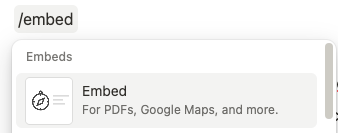
-
Set the block’s target to your widget’s url
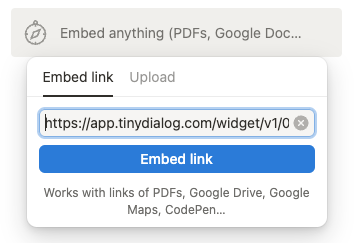 Your widget’s URL is in the format of
Your widget’s URL is in the format of https://app.tinydialog.com/widget/v1/<widget id>. You can find it in the settings page of your survey. -
This is what an example embedding looks like (with customized widget css):

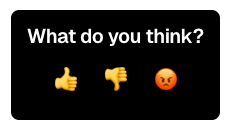
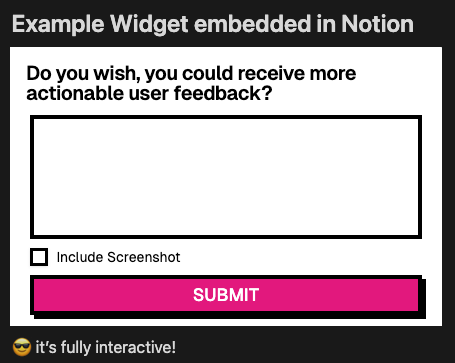
Limitations
- Capturing screenshots is not compatible with Notion embeds
Last updated on
